Simple Mode and Studio Mode
The tablet version of Clip Studio Paint has a Simple Mode and Studio Mode. You can switch between them any time you like to match your workflow.
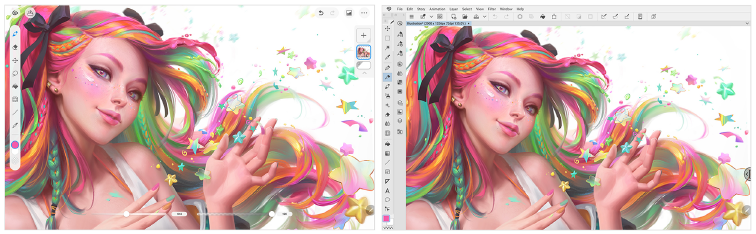
Simple Mode
Simple Mode gives you the essential functions to draw and paint, with a minimal interface to maximize canvas space. Some features are not available in Simple Mode. For an introduction to using Simple Mode, see "Using Simple Mode".
Studio Mode
Studio Mode contains all the features available in Clip Studio Paint, and is similar to the desktop layout. You can customize the interface by adding or hiding palettes to fit your needs. This manual is written with the Studio Mode interface.
For a basic introduction to using Studio Mode, see "Using Studio Mode".
You can switch between the two modes at any time while using the app, such as switching from Simple Mode to Studio Mode temporarily to use a specific feature. For details on how to switch, see "Switching to Studio Mode" and "Switching to Simple Mode".