Painting on 3D materials
You can paint directly on 3D primitive and 3D drawing figures (Ver. 2 figures) using pen and brush tools.
Memo | ·Settings like Color jitter and Color mixing in sub tools like Pointillism and Glitter will not be applied when painting on a 3D model. ·You cannot use the Dot pen sub tool to draw on 3D models. |
To paint or draw on a 3D model, select it with the Object sub tool. When you switch to a drawing tool, you can draw on the selected 3D drawing figure or 3D primitive. The drawing is applied to the parts of the model that are visible on the canvas.
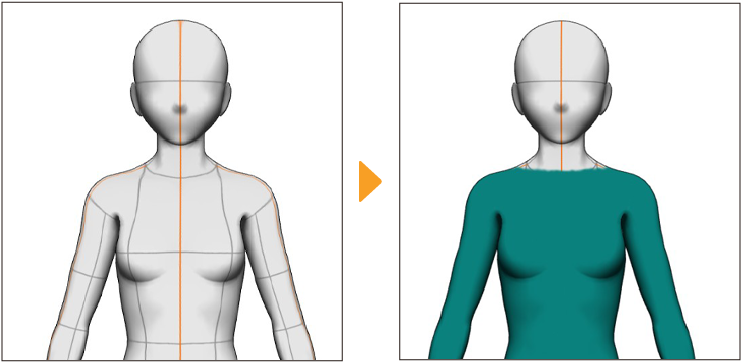
To draw on other parts of the 3D model, switch back to the Object sub tool and rotate the model or the camera angle to see other angles of the model. When drawing on a 3D drawing figure, you can also adjust the pose to draw on different parts of the model.
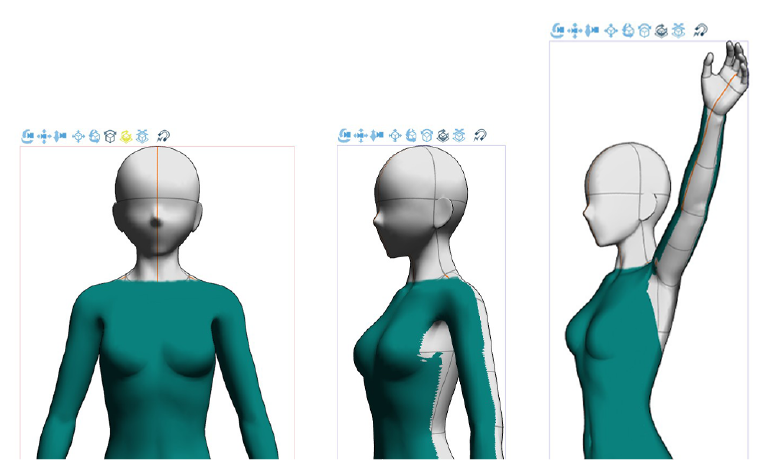
You can also draw on 3D primitives that have textures applied. However, blending modes for the brush will not apply to the texture when painting over it.
To show the brush texture when painting, in "Texture settings", set the Scale ratio to 100 and the Position to 0. You cannot show the texture on 3D models with other settings applied.
Erasing painted areas
You can erase parts of the drawing on a 3D model using an eraser tool and dragging over the model.
To delete all of the drawing on the 3D model, using the Edit menu > Delete, or the Delete icon in the command bar.
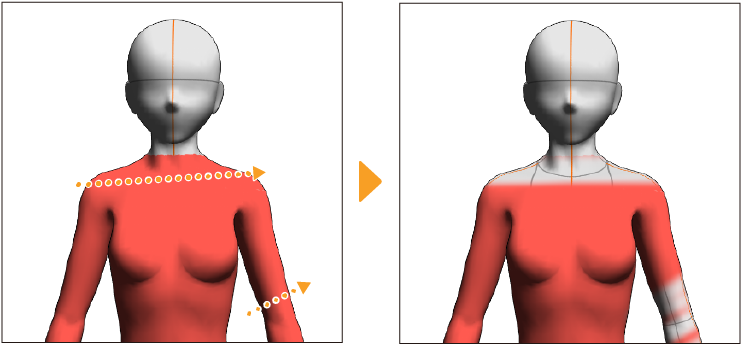
Registering a painted 3D model as a material
You can register a painted 3D primitive or 3D drawing figure as a material. When saved as a material, you cannot erase the registered painted areas, but you can paint additional markings.
Follow these steps to register a painted 3D model as a material.
·To register a 3D drawing figure, see "Registering a body shape as a material".
·To register a 3D primitive, see "Registering 3D primitives as materials".
If you want to register the painted 3D model in a way that you can still erase drawn areas, register it as a 3D image material. This will register the entire 3D layer as a material. See "Registering 3D image materials".
Exporting a painted 3D model as a UV Map
When you paint on a 3D primitive, you can export the drawn content as a UV map. By exporting the UV map, you can draw on the UV map texture or apply it to other 3D primitives. See "Exporting a UV Map".