Clip Studio Tabmate 2
The Clip Studio Tabmate 2 is a handheld shortcut device (sold separately) that allows you to perform different commands in Clip Studio Paint. The Clip Studio Tabmate 2 is compatible with Windows, macOS, Android, iPad, and Chromebook.
Memo | See more details about the Clip Studio Tabmate 2 product specifications here. |
Connecting the Clip Studio Tabmate 2
To connect your Clip Studio Tabmate 2 for the first time, select the following menu command.
·Windows users: File menu > Clip Studio Tabmate > Register new Tabmate 2
·macOS/tablet users: Clip Studio Paint logo menu > Clip Studio Tabmate > Register new Tabmate 2
Memo | If a message appears requesting permission to use Bluetooth, please allow it. |
When the "Looking for a new Tabmate 2..." message appears, press and hold the Clip Studio logo button at the bottom of the Tabmate 2 for 3 seconds to turn the power on.
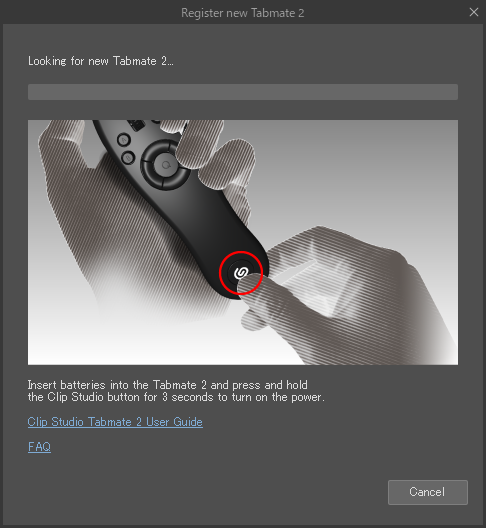
When the message “Found a new Tabmate 2” appears, select “Connect.”

When your Tabmate 2 is successfully connected to Clip Studio Paint, a confirmation message will appear. Select OK to close the wizard and use the Tabmate 2.
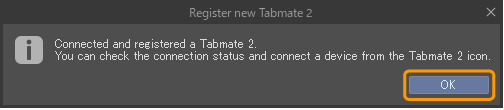
A Tabmate icon will be added to the right side of the Command Bar.

Reconnecting a Tabmate 2
To reconnect a Tabmate 2 that has already been registered, turn on your Tabmate 2 by holding the Clip Studio logo button at the bottom of the Tabmate 2 for 3 seconds. Once the connection is complete, the Tabmate 2 icon will change to “Connected” and you can use it.
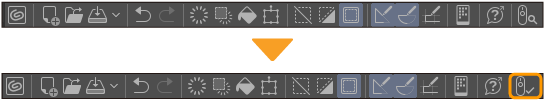
If the Tabmate 2 does not connect automatically, please check the Tabmate icon status.
Not connected

Clip Studio Paint is not connected to a Tabmate 2. Tap the icon to start scanning for a device.
Memo | You can also start scanning mode from the following menu commands. ·Windows users: File menu > Clip Studio Tabmate > Scan for Tabmate 2 ·macOS/tablet users: Clip Studio Paint logo menu > Clip Studio Tabmate > Scan for Tabmate 2 |
Scanning

Your device is scanning for a Clip Studio Tabmate 2. Turn the power on your Tabmate 2 to connect.
Clip Studio Tabmate 2 settings
The settings for Clip Studio Tabmate 2 are the same as the Clip Studio Tabmate. See here for details on assigning shortcuts and operations to your Tabmate 2: "CLIP STUDIO TABMATE Settings".