N
Learn about Normal map settings in Clip Studio Paint.
Normal map
You can set up a texture with a normal map when selecting a 3D primitive with the Object sub tool.
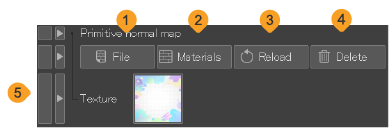
(1)File
In the Open dialog that appears, you can select a file to import as a texture. See "Setting up a normal map texture" for details.
(2)Materials
You can import an image material from the Material palette to use as a texture. See "Using an image material as a texture".
(3)Reload
When an external file is used, you can update the image to reflect any changes to the original file, based on the stored file path.
(4)Delete
Deletes the texture from the 3D primitive.
(5)Texture
A thumbnail of the current texture used on the 3D primitive. You can tap the thumbnail to open the dialog and select a different file to import as a texture.