Materials in Clip Studio Paint
Clip Studio Paint comes with a variety of default materials that can support you in your art, such as image materials, 3D models, patterns, and screentones.
You can find default materials in the Material palette.
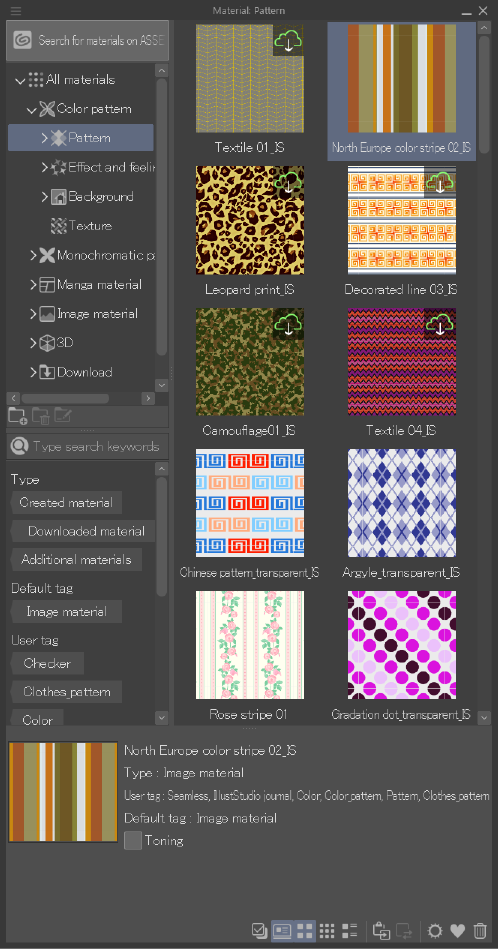
You can also register your own materials to the Material palette or download more materials such as brushes and color sets from Clip Studio Assets.
Types of materials
You can download and use the following types of materials in Clip Studio Paint.
Brush/tool settings
These materials are settings for sub-tools such as brushes, fill tools, and so on. You can use them after loading them into a Sub Tool palette.
Image material
These materials include patterns, background images, textures, and so on. Image materials can be made of one image material layer or made from multiple layers. Image materials can be used as a brush tip shape or texture, in addition to being used as an image.
Balloon
These are balloon layers that have been saved as materials to use later.
Animation
These are animation clips that have been saved to use later. You can load them to projects with a timeline enabled.
Template
You can save an arrangement of multiple layers as a template material. When a frame folder is included in the material, it is registered as a frame folder template, and in other cases, it is registered as a layer template.
3D material
3D materials include 3D objects, 3D characters, body shapes, poses, 3D primitives, 3D image materials, and panoramas. You can apply pose materials and body shape materials to 3D drawing figures and 3D characters on the canvas.
Gradient set
These are custom gradient sets that have been saved as materials to use later.
Color set
These are custom color sets that have been saved as materials to use later.
Auto action
These are custom auto actions that have been saved as materials to use later.
Workspace
This type of material saves the palette layout, command bar settings, shortcut settings, and the unit settings.
Memo | Animation materials, gradient set materials, auto action materials, and workspace materials are not available in Clip Studio Paint DEBUT. For more information about using 3D materials, see "3D Tools". |