Figure tool
You can use the Figure tool to create figures such as lines, curves, and shapes.
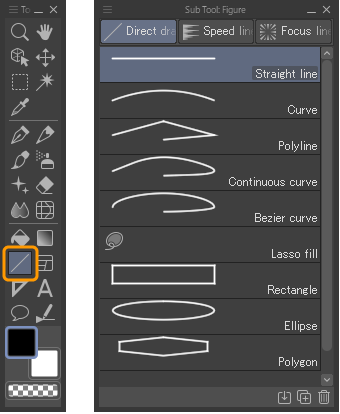
The Direct draw sub tool group includes sub tools for drawing all types of lines and shapes.
The Speed lines and Focus lines sub tool groups include sub tools for creating action lines like you might see in comics and illustrations.
Memo | For more information about creating Speed lines and Focus lines, see "Speed lines and Focus lines". The Speed lines and Focus lines sub tool groups are not available in Clip Studio Paint DEBUT. |
By default, all figure shapes use a basic pen shape for the lines.
You can change the style of the lines using the Tool Property palette or Sub Tool Detail palette by adjusting setting such as Brush size, Opacity, and Brush shape.
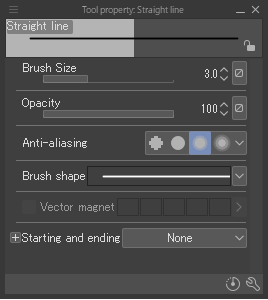
Memo | For more details on tool settings, see the "Settings Glossary". |