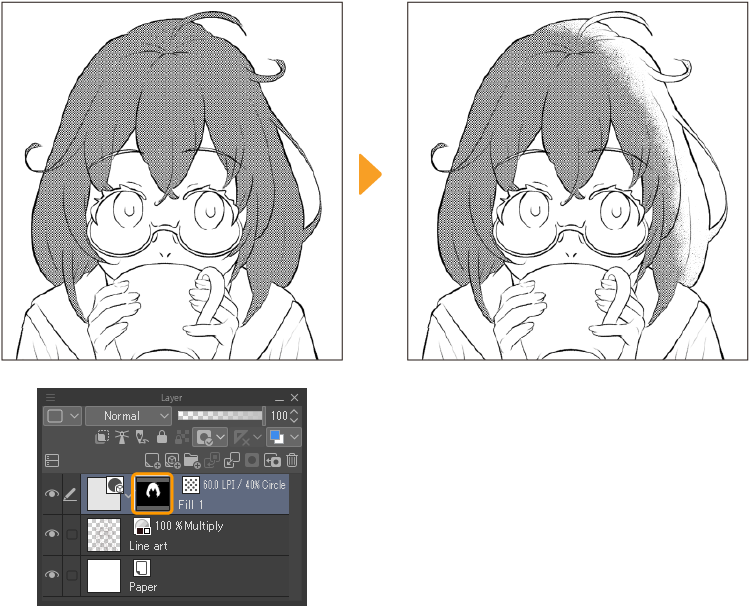Tone layers
Tone layers are simple flat screentone layers.
Memo | Tone layers are not available in Clip Studio Paint DEBUT. |
To make a tone layer, use the Layer > New Layer > Tone command.
In the Simple tone settings dialog that appears, set the tone pattern, frequency, density, and angle, then tap OK.
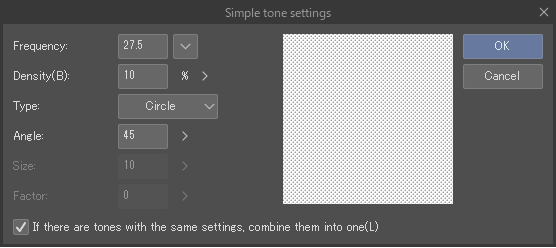
This will create a new tone layer with the specified settings, as well as an attached layer mask. If there was a selection area on the canvas, the color will only appear within the selection area, and the other areas will be masked. If there was no selection area, the layer mask will be blank.
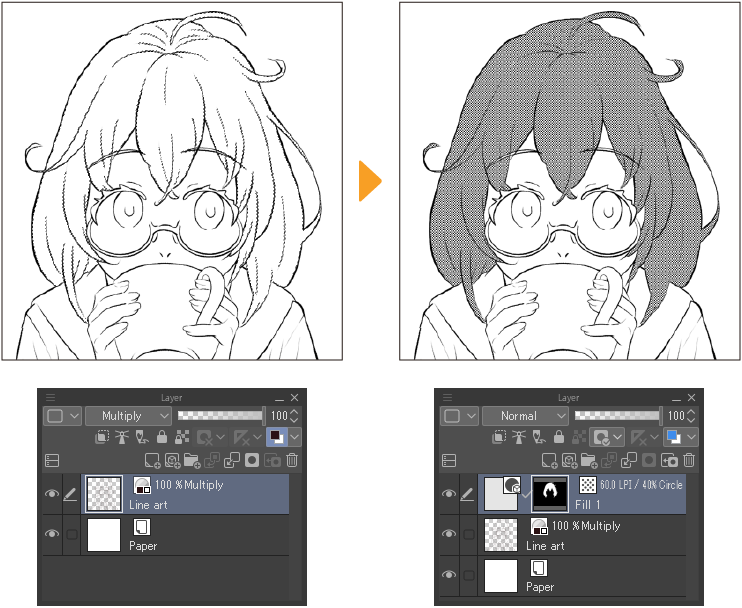
You can change the detailed settings of the tone layer in the Layer Property palette.
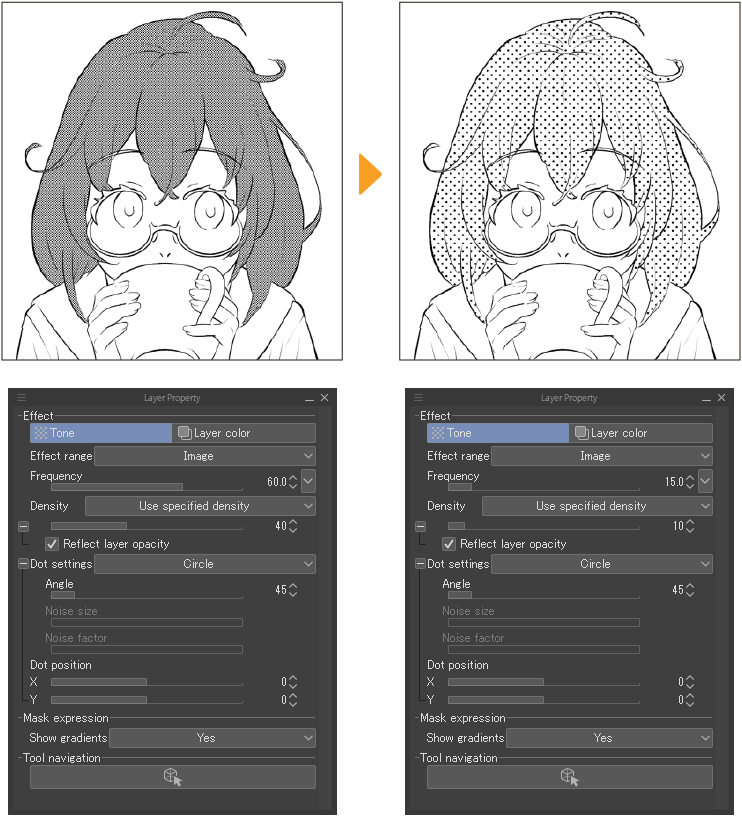
Memo | To learn more about tone settings, see "Screentones". |
You can edit the area of the tone layer using the attached layer mask.