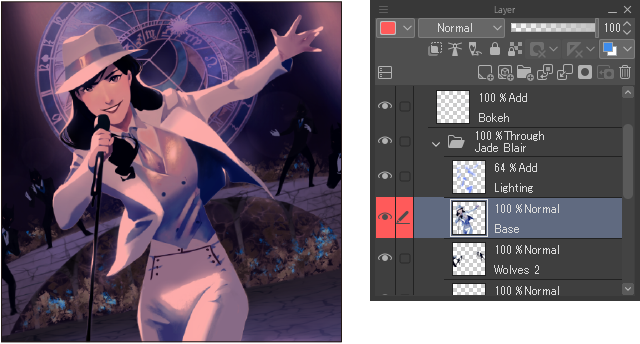Palette color
You can color code your layers for easier layer management using palette colors. These palette colors can also be reflected on the Timeline palette to help you manage your animation cels.(See "Show palette color".)
Tap the drop-down box to the left of the blending mode in the Layer palette to select a palette color. This adds a colored background next to the layer thumbnail.
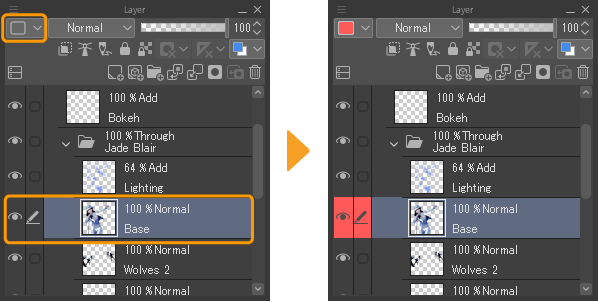
You can choose from the default palette colors, or set a custom color by tap Use other color at the bottom of the list to open the Color settings dialog box.
You can reflect palette colors in parent folders using the Layer menu > Layer Settings > Display palette colors in parent folder for the relevant layer. The topmost palette color in the folder will be used as the layer folder color.
However, if the layer folder already has a palette color, it will not be changed.
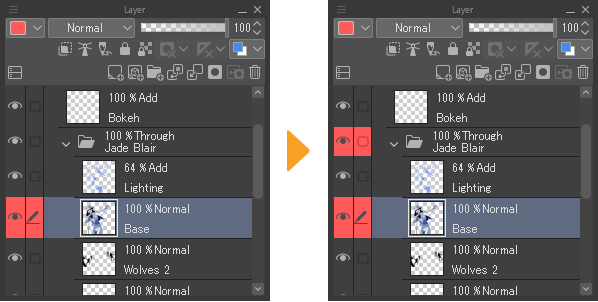
You can also indicate palette colors on the canvas by using the Layer menu > Layer Settings > Display palette colors on canvas. This creates a semi-transparent overlay of the palette color over the entire canvas. If this setting is turned on for multiple layers, only the uppermost palette color will be shown.