Importing tools
You can import custom tools to Clip Studio Paint through the material library Clip Studio Assets, or by importing setting files in the format .sut (Clip Studio Paint tool settings) or .abr (Photoshop brushes).
For tools downloaded from Clip Studio Assets, drag the tool from the Material palette > Download folder to the desired sub tool group.
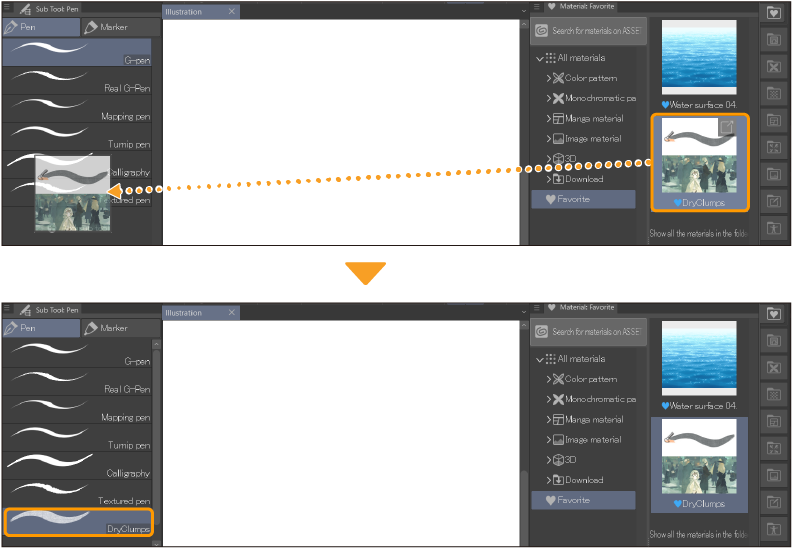
You can also import tools downloaded from Clip Studio Assets using the Add sub tool button at the bottom of the sub tool list.This opens the Add sub tool dialog, where you can search through all downloaded tools.
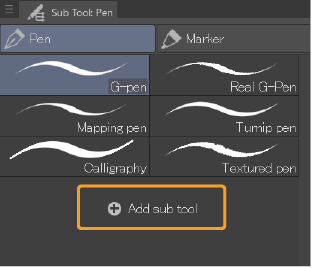
To import a tool settings file, drag the file from your file manager to the Sub tool palette.You can also use the Sub tool palette menu > Import sub tool to import tool files.This will add the new tool to the selected sub tool group.
Memo | For information on importing other types of assets such as 3D models, please see "How to load materials". |