Setting up a canvas
To create a new canvas, tap the New icon on the command bar.

In this dialog, you can set the canvas size, resolution, and so on, as well as create canvases for comics, webtoons, or animations.
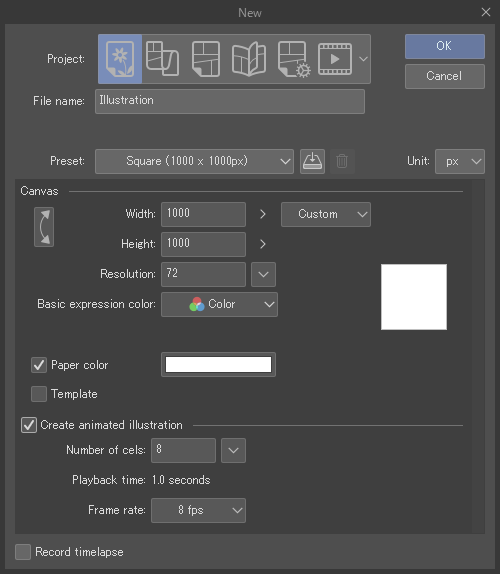
To create a simple illustration canvas, simply set the Project to Illustration and adjust the canvas size and resolution to your requirements.You can also choose preset canvas sizes from the Preset drop-down.
Memo | For more information on creating a new canvas, see "Creating a New Canvas". For more information on basic canvas operations, such as Undo, Redo, and navigating the canvas, see "Basic Canvas Operations". |