Z
Learn about Zoom settings in the Z setting category in Clip Studio Paint.
Zoom
Allows you to set how the Zoom tool operates.
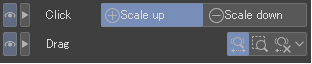
(1)Click
Set whether the Zoom tool scales in or out when you tap on the canvas.
(2)Drag
Set what happens when you drag on the canvas.
·When set to Scale down by left, scale up by right, you can drag to zoom in or out.
·When set to Specify by rectangle, the tool will zoom to the size of the rectangle created by dragging on the canvas.