V
Learn about Vector settings in the V setting category in Clip Studio Paint.
Vector
You can adjust the line color when a vector layer is selected with the Object sub tool.
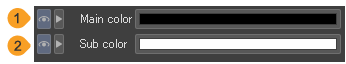
(1)Main color
You can change the line color of the selected vector layer. Tap the color icon to open the Color settings dialog and set the line color. If no lines are selected, all lines will change to the color set.
(2)Sub color
You can change the color of the sub color of the selected vector layer. Tap the color icon to open the Color settings dialog and set the sub drawing color.
Memo | Sub color can be set when using a sub tool or brush that has Blend with sub color set under Color Jitter. It can also be set if the expression color of the image material used for the brush tip under Brush Tip is gray and drawn only in black and white. |