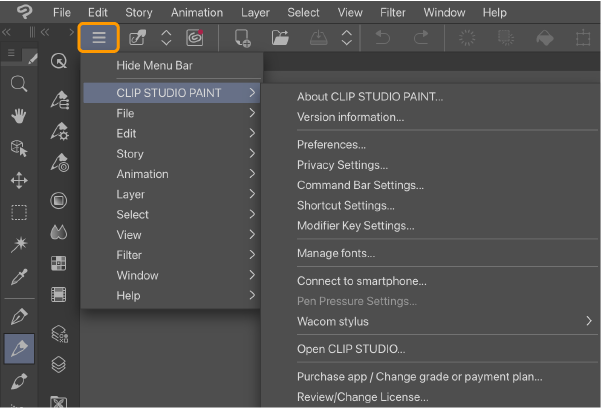Accessing menus
On Windows and tablets, menus can be accessed from the command bar even when the menu bar is hidden. This is useful when you want to have as much screen space as possible.
Windows tablets
Tap the triple bar menu button on the command bar with a finger to show the application menus as buttons.
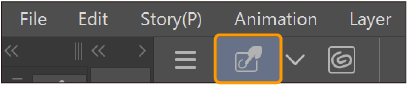
Tap these and select a menu item to use menu commands or display submenus as needed. To return to the previous item, tap the button in the upper left of the application menu screen.
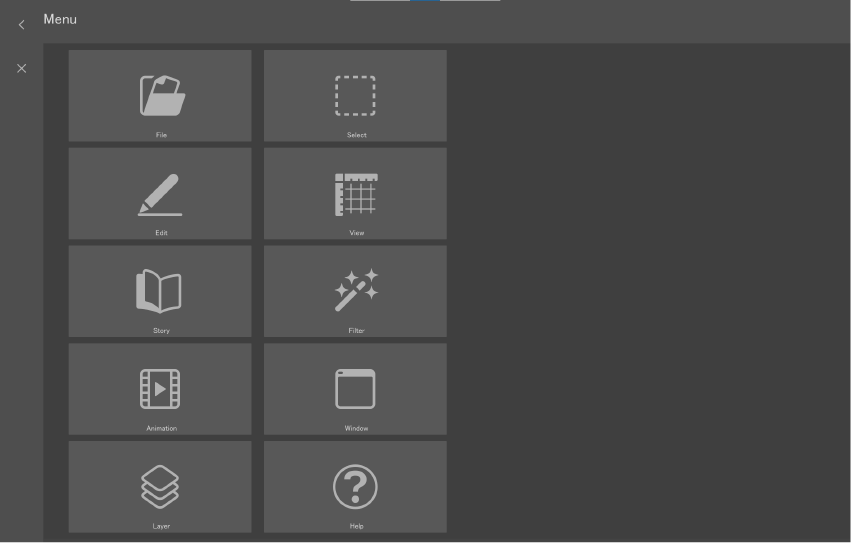
You can also tap the triple bar menu button with a stylus to display it as a normal menu list.
iPad/Android/Chromebook tablets
Tap the triple bar menu button to show the Clip Studio Paint menus. From here, you can use any of the commands on the menu bar.