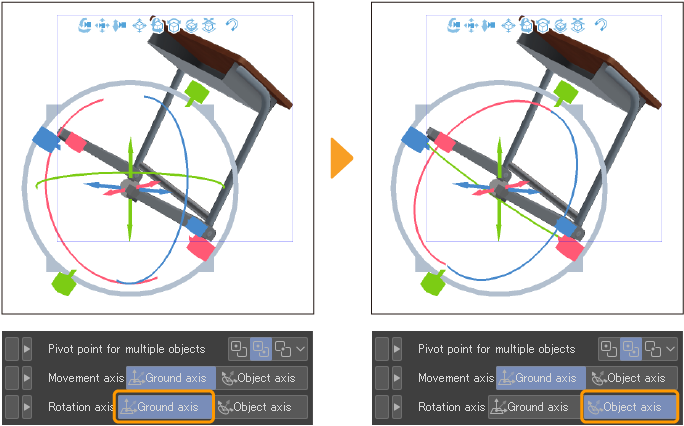Rotating a 3D material
You can rotate and change the angle of a 3D material on a 3D layer.
Using the Movement Manipulator
The pivot point for rotating with the Movement Manipulator is as follows.
·For the 3D drawing figure and 3D character materials, the waist is the pivot point.
·For 3D object materials and 3D primitives, the pivot point is the location of the root manipulator controller.
·When rotating only a specific part of the 3D object material, the pivot point is the position of the root manipulator controller that is shown when the part is selected.
Rotating relative to the camera view
Selected 3D materials and parts can be rotated depending on the direction you drag.
·Dragging horizontally will rotate the material along the X axis.
·Dragging vertically will rotate the material along the Y axis.
·Dragging in any other direction will rotate the material freely.
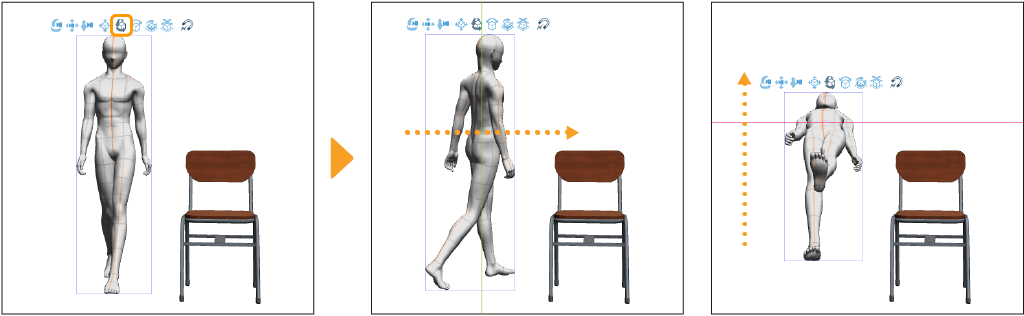
Rotating on a plane
Selected 3D materials and parts can be rotated on a plane facing the camera.
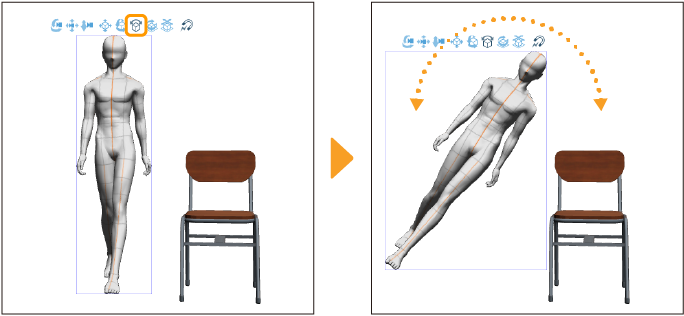
Rotate in 3D space
Selected 3D materials and parts can be rotated horizontally in 3D space.
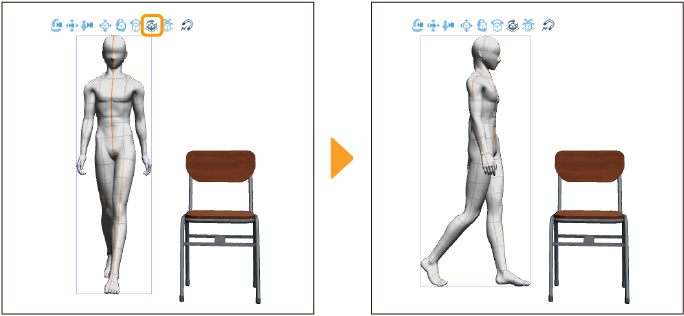
Using the Root Manipulator
Drag the ring of the Root manipulator to rotate the object in the dragged direction.
The same operation can be used to rotate parts with the local manipulator, which appears when you select a part of a 3D object material.
The reference position for rotating with the Root Manipulator is the Root Manipulator Controller.
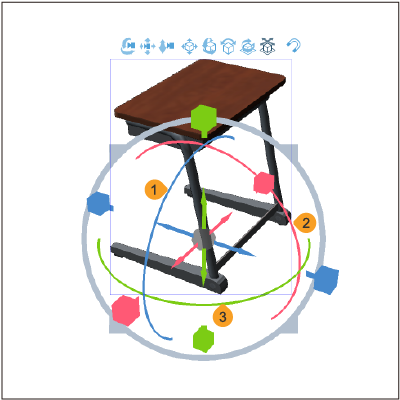
(1)Rotate left/right
Drag along the blue ring. The 3D material will rotate along with the ring.
(2)Rotate forward/back
Drag along the red ring. The 3D material will rotate along with the ring.
(3)Rotate
Drag along the green ring. The 3D material will rotate along with the ring.
Changing the rotation axis
The direction of the rotation axis of the Root and Part Manipulators can be set in the Rotation axis of the Operation category in the Sub Tool Detail palette.
·When set to Align to Ground, the Root and Part Manipulator rings are positioned vertically and horizontally relative to the base (floor) of the 3D space.
·When set to Align to Object, the angle of the Root and Part Manipulator ring matches the angle of the 3D material.