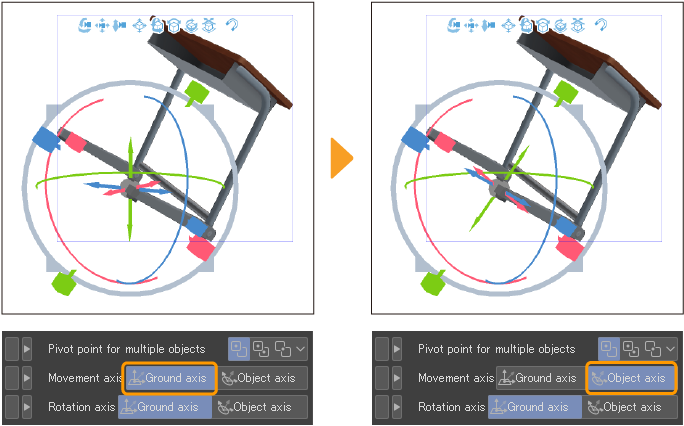Positioning a 3D material
3D materials loaded on the canvas can be placed at any position on the 3D layer.
Using the Movement Manipulator
You can also move 3D materials by using the Movement Manipulator. If a part of a 3D object material is selected, only that part can be moved.
Note that if multiple 3D materials are selected, they cannot be moved using the Movement Manipulator.
Move on plane
The selected 3D material can be moved up, down, left, or right in relation to the front of the canvas.
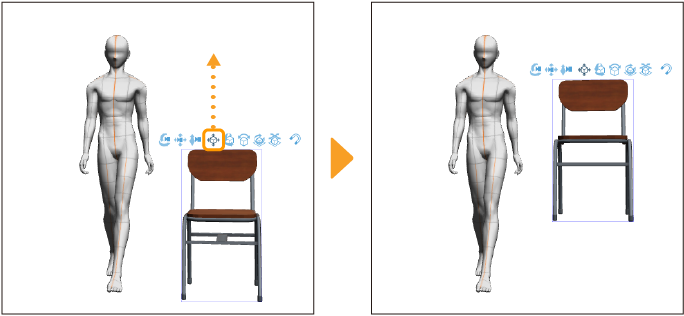
Snap and move
Moves selected 3D materials while snapping to the base of the 3D space (floor) and nearby 3D materials.
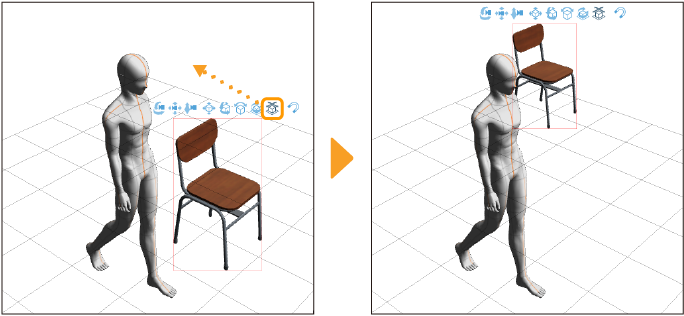
Using the Root Manipulator
You can drag along the arrow on the Root Manipulator to move the 3D material in the same direction.
The same operation can be used to move parts with the Part Manipulator, which appears when you select a part of a 3D object material.
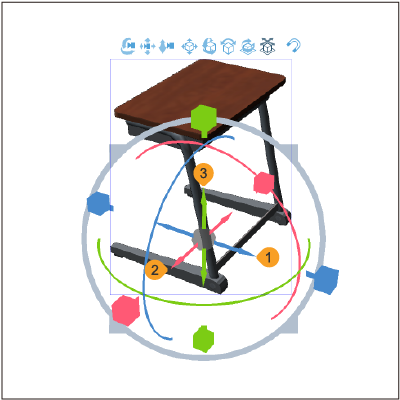
(1)Move forward/back
Drag in the direction of the blue arrow to move the 3D material in that direction.
(2)Move left/right
Drag in the direction of the red arrow to move the 3D material in that direction.
(3)Move up/down
Drag in the direction of the green arrow to move the 3D material in that direction.
Memo | When the Movement axis is set to Align to Ground, the arrow of the root manipulator is linked to the Position set in the Sub Tool Detail palette > Transform category. Moving left and right corresponds to X, up and down to Y, and forward and backward to Z. |
Controller
You can drag the controller in the center of the Root Manipulator to move the 3D material in the direction you drag it. You can move it in the same way as the Movement Manipulator in Move on plane.
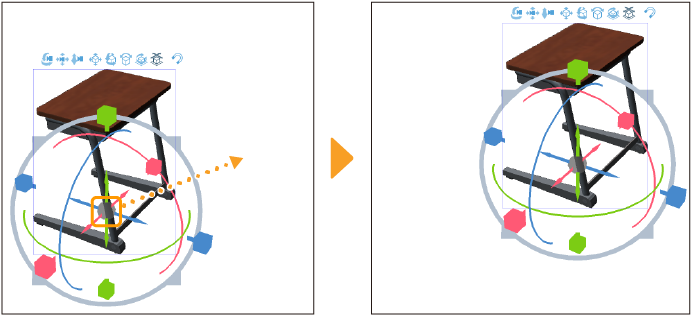
Changing the movement axis
The direction of the movement axis of the Root and Part Manipulators can be set with the Sub Tool Detail palette > Operation category > Movement axis setting.
·When set to Align to Ground, the Root and Part Manipulator arrows are positioned vertically and horizontally relative to the base (floor) of the 3D space.
·When set to Align to Object, the arrow angles of the Root and Part Manipulators will match the angle of the 3D material.