Animation cel palette and Light table
You can refer to other cels (layers) or image files while drawing animation cels using the Animation cel palette. You can show or hide the Animation cels palette from the Window menu.
Set the cel to be drawn as the Edited cel, load the reference cels and register them to a cel-specific light table or the general light table.
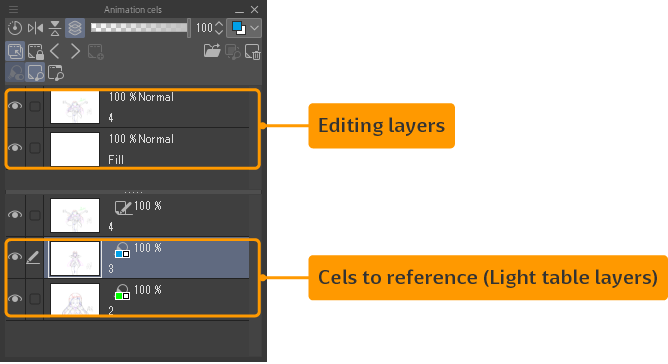
Cels and images registered to a cel-specific light table or general light table are called light table layers.
Light table layers can be altered according to the content being drawn. You can move the layers, transform them, or change the layer color. Changes to light table layers are not applied to the original cel or image.
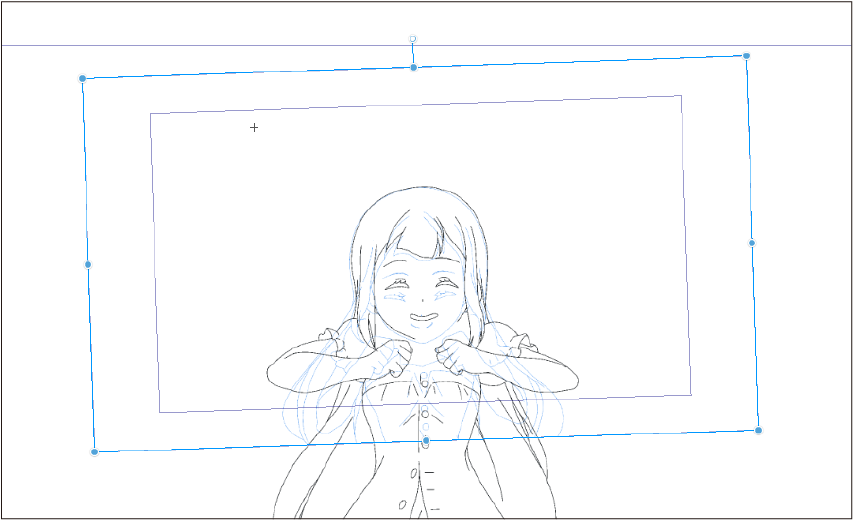
Enable light table
You can enable a light table layer to show on the canvas by tapping Enable light table on the Animation cels palette or selecting Animation menu > Light table > Enable light table. Tap again to hide the light table layers.
