Deleting a ruler
You can delete all rulers at once or delete one ruler among several on the same layer.
Delete all rulers on a layer
Select the icon of the ruler you wish to delete from the Layer palette and either tap Delete Layer in the Layer palette, tap the Layer menu > Ruler/Frame > Delete Ruler, or if you are using Windows/macOS, drag the layer to the Delete layer icon on the Layer palette.
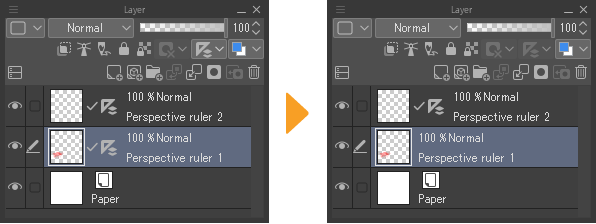
Deleting one ruler from multiple
If you have created multiple rulers on a layer, you can delete one using the following methods.
Tap to select the ruler you wish to delete with the Object sub tool and either tap the Layer menu > Ruler/Frame > Delete Ruler, tap the Edit menu > Delete, or tap Delete on your keyboard.
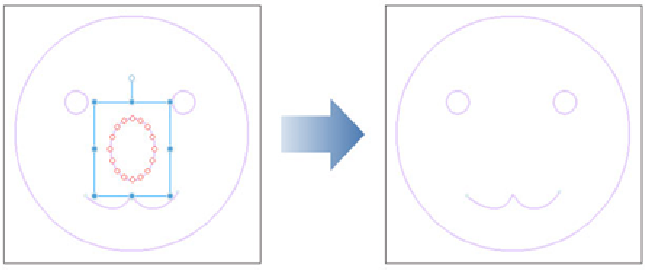
Guide lines can also be deleted by tapping them with the Object sub tool and dragging them outside the canvas window.