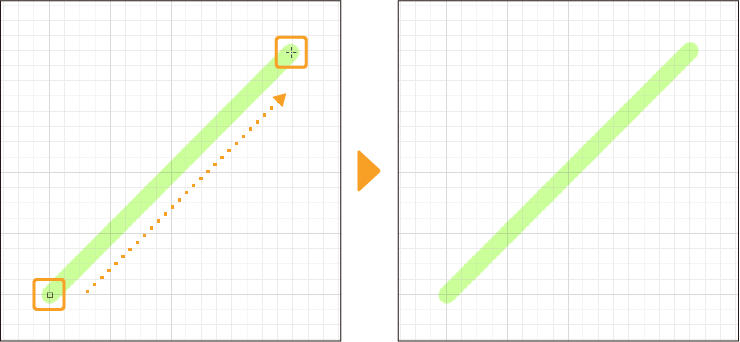Straight lines
Select the Direct draw > Straight line sub tool.
Simply drag on the canvas from the start point to the end point to create the line.
You can hold Shift while dragging the line in order to rotate in increments of 45 degrees.
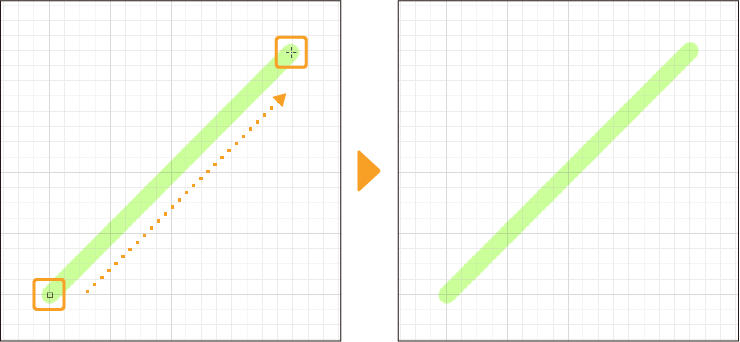
Select the Direct draw > Straight line sub tool.
Simply drag on the canvas from the start point to the end point to create the line.
You can hold Shift while dragging the line in order to rotate in increments of 45 degrees.