Polygon
You can use the Polygon sub tool to draw shapes with a fixed number of vertices.
You can set the number of vertices and the roundness of the corners in the Tool Property palette. Tap the + symbol before Figure to access this setting.
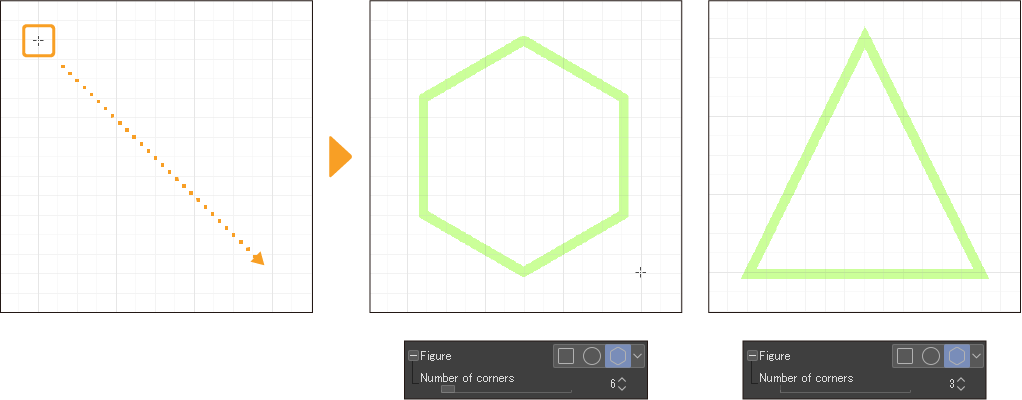
To adjust the angle of the polygon, turn on Adjust angle after fixed in the Tool Property palette. After drawing the polygon and tapping to confirm the size and shape, you can move your cursor around the shape to adjust the angle. Tap again to confirm the angle and finish drawing the figure.