Filling with the Edit Menu
You can use the Edit menu > Fill to fill a layer. If there is a selection on the canvas, the command will only fill the selected area. You can also fill a selection by tapping the Fill icon from the Selection Launcher.
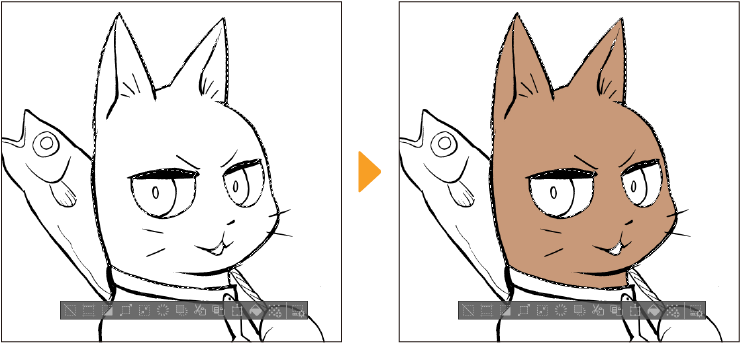
The area will be filled with the current drawing color.