Selection Layers
A selection layer is a layer used to save selections so you can use them repeatedly. Selection layers can only be saved in Clip Studio Format (extension: clip). If you save the file in any other format, the selection layer will be deleted. Selection layers cannot be printed.
Memo | You cannot use Selection Layers in Clip Studio Paint DEBUT. |
Convert to Selection Layer
You can create a selection layer in the Layer palette. First, create a selection and then tap Convert to Selection Layer. This creates a selection layer with the selection. You can edit a selection by drawing on the selection layer with the Pen or Fill tool. The color of the selection layer can be changed using the Layer color icon at the top right of the Layer palette or with the Layer Property palette.
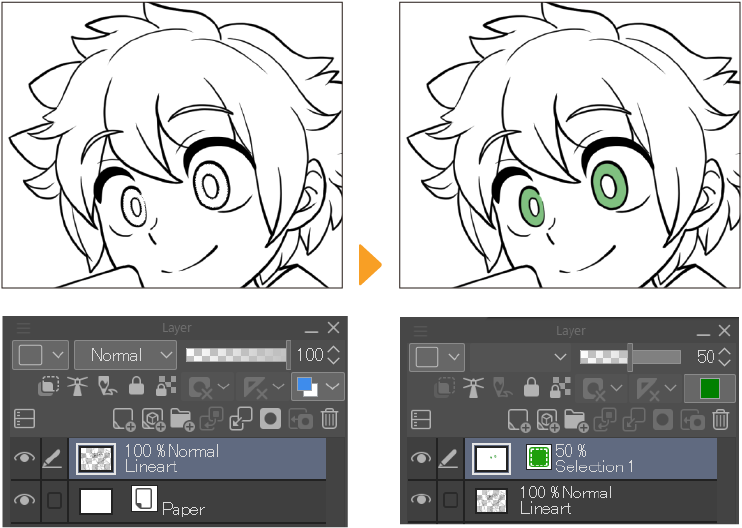
Convert Selection Layer to Selection
Use the Layer menu > Convert selection layer to selection to use the selection layer as the current selection. The original selection layer stays in the Layer palette, so you can reuse the same selection as many times as you need.
