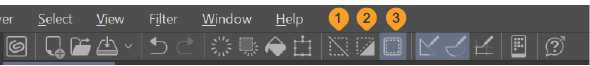Basic selection functions
Basic selection functions are located in the Select menu. They can also be performed with the modifier key shortcuts indicated below. These and the Advanced select menu functions can also be accessed by the Selection Launcher covered at the end of this chapter.
·Select All: Selects the entire canvas.(Shortcut: Ctrl + A)
·Reselect: Selects a selection area that was deselected.(Shortcut: Ctrl + D)
·Deselect: Deselects a section.(Shortcut: Ctrl + Shift + D)
·Invert selected area: Inverts the selection and selects the area other than the current selection.(Shortcut: Shift + I)
Deselect and Invert selected area are also available from the default Command Bar.