Selecting colors
You can specify colors in Clip Studio Paint using the color icons and color palettes.
Color icons
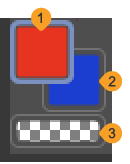
The color icons display the Main, Sub, and Transparent drawing colors. You can find these icons at the bottom of the tool palette, on the Color Wheel palette, and the Color Slider palette. The active color icon will be highlighted with a blue outline.
You can switch between the main and sub colors while painting, as well as combine them in some types of brush tip, or when using a different color for the line color and fill color of shapes, as some examples.
(1)Main color
This is the main drawing color used by drawing tools. When the icon is selected, you can change it with the color wheel, or double-tap to open the Color settings dialog and adjust the color.
(2)Sub color
This is the sub drawing color used by drawing tools. When the icon is selected, you can change it with the color wheel, or double-tap to open the Color settings dialog and adjust the color.
(3)Transparent color
Tap on this to draw in a transparent color. Unlike the main and sub colors, the transparent color icon cannot be changed.
Color palettes
Color palettes consist of the Color Wheel, Color Slider, Color Set, Intermediate Color, Approximate Color, Color History, and Color Mixing palettes. They can be shown or hidden via the Window menu. Each one allows you to select drawing colors in different ways.
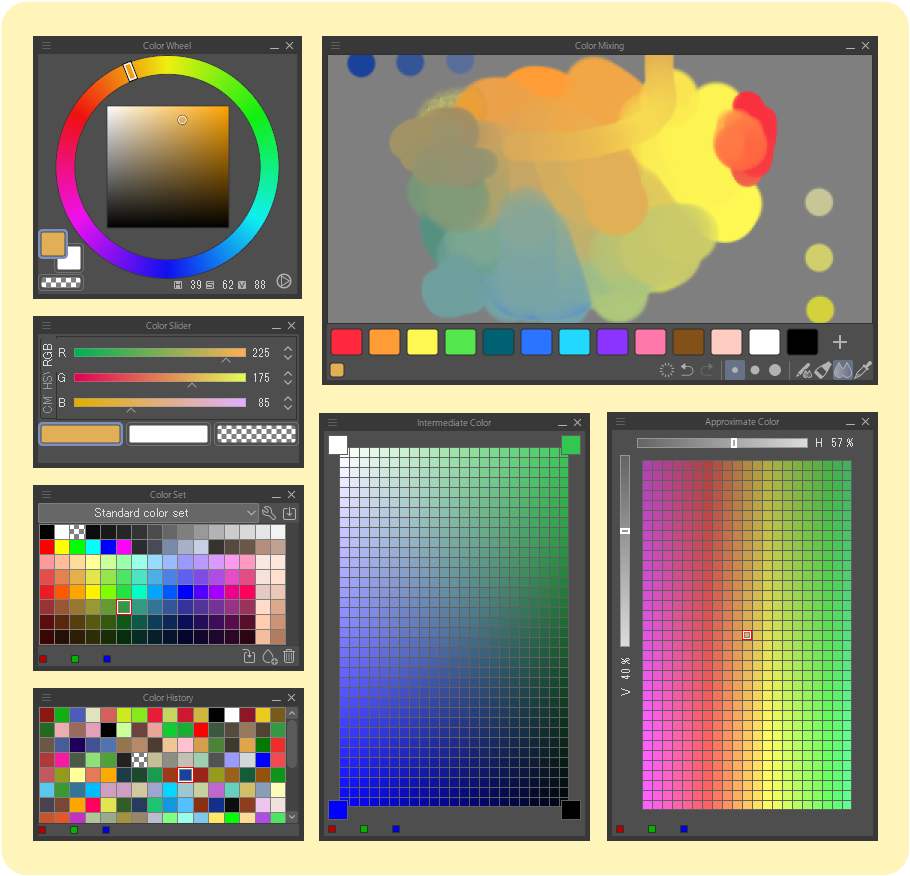
Memo | The Expression color mode also affects the color on your canvas. The expression color mode sets the color range on a file, a layer or when saving a brush tip material. You set this when creating your file, and can also set it for individual layers, brush tip materials, and so on. The three expression color modes are color, gray, and monochrome. Color: You can use the full range of color. Gray: Colors are limited to grayscale only. Even if you pick a color, it will be expressed in grayscale. Monochrome: Black, white, and transparency only. You can further limit the drawing colors to only black and transparency, or only white and transparency. Even if you pick a color outside the range, it will be expressed on the canvas as black or white. |