Color Settings dialog
With the Color settings dialog, you can set a new color. In addition to selecting a color from a palette, you can also enter a value or use the eyedropper to pick up a color from your screen. You can access the palette by double-tapping a color icon on the tool bar and on some color palettes. This dialog will also appear when you are changing color settings such as with the paper layer.
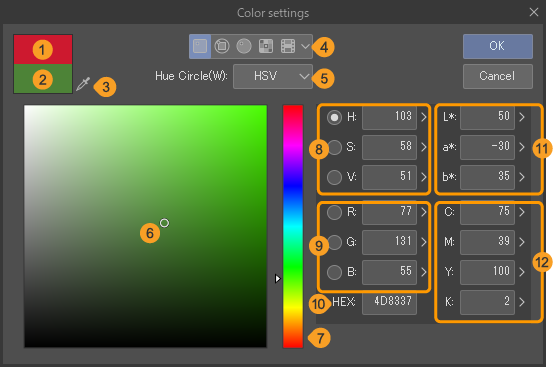 p
p
(1)Original color
The set color displayed immediately after opening the Color settings dialog. Tap it to restore the original color.
(2)Set color
Shows the selected color. Only shows after you have selected a color other than the original color.
(3)Pick screen color
Tapping this changes the mouse cursor to an eyedropper. You can use it to select colors on your screen.
(4)Color selection method
You can select different ways to display color settings from Default, Color Wheel 1, Color Wheel 2, Color Set and History. History cannot be selected in Debut.
(5)Hue circle
The hue circle can be switched between HLS and HSV. This displays when Default, Color Wheel 1 or Color Wheel 2 is selected.
(6)Preview
When turned on, you can preview the selected color on the canvas. If preview is not available, this setting will not appear.
(7)Color field
You can select a color from the color field. The values of the color will be shown to the right.
(8)Color slider
Tapping on the color slider changes the hue of the color field.
(9)HSV / HLS
Shows the HSV/HLS value of the selected color. You can change the color by entering a numeric value.
If HSV is set for Hue Circle, values for Hue, Saturation, and Value can be entered. If HLS is set, values for Hue, Luminance, and Saturation can be entered.
(10)RGB
Shows the RGB value of the selected color. You can set the color by entering an RGB value.
When Set color is set to Default, radio buttons will display for HSV/HLS and RGB. These allow you to select the Color slider’s default value.
(11)HEX
Shows the HEX value of the selected color. You can enter a hexadecimal color code to set the color.
(12)L*a*b*
Shows the L*a*b* value of the selected color. You can enter a L*a*b* value to set the color.
(13)CMYK
Shows the CMYK value of the selected color. You can enter a CMYK value to set the color.
Memo | ·Pick screen color is not available on Android or iOS. · L*a*b* and CMYK are not available in Clip Studio Paint DEBUT. |