Undo/Redo
There are several shortcuts for undoing or redoing the last step, depending on your workflow.

·Command bar: Undo / Redo icons
·Menu bar: Edit > Undo/Redo
·Touch gestures: Two-finger tap to undo, and three-finger tap to redo
·Keyboard shortcut: Ctrl + Z to undo, Ctrl + Y to redo
You can change the keyboard shortcut in Shortcut Settings, or change the touch gestures in Preferences > Touch gestures.
To undo before the most recent action, you can use the History palette.
In the default layout, the History palette is stacked behind the Layer palette, but you can display it quickly using the Window menu > History.
The History palette records all actions in the current session. Select an action to return to that step. Later steps will still be shown in the palette until you perform a new action.
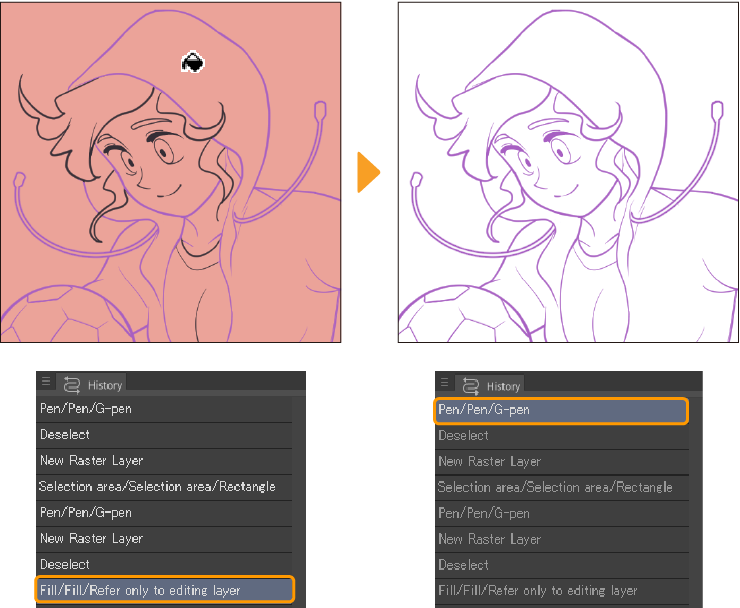
To undo all actions since the most recent save, use File > Revert.