Deleting content
You can clear the entire content of a layer or selection using Delete.
When a selection is active, the option Delete outside selection will become available.
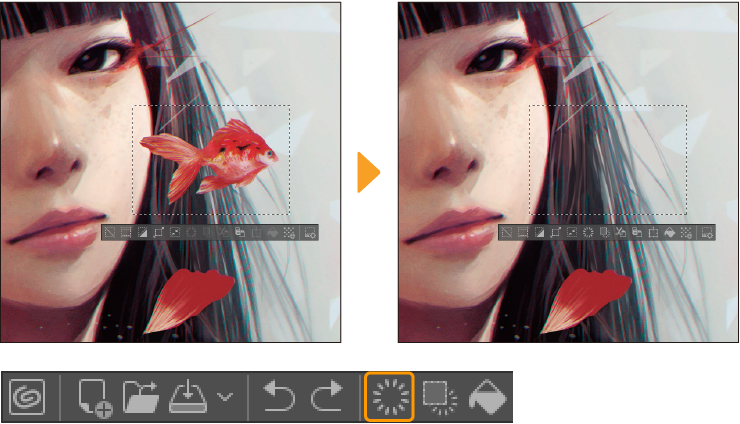
·Command bar: Delete / Delete outside selection
·Menu bar: Edit > Delete/Delete Outside Selection
·Keyboard shortcut: Delete or Backspace to delete, Ctrl + Delete or Ctrl + Backspace to delete outside selection
Certain layer types cannot be empty. In the following cases, the entire layer will be deleted.
·Image material layer
·Frame border layer
·Text layer (only when deleting the last text box)
Memo | You cannot use the Delete command on Gradient layers or Fill layers. To delete a Gradient layer or Fill layer, use Layer menu > Delete Layer or select the trashcan icon in the Layer palette. |