Customizing the brush size palette
The Brush size palette includes several preset brush size shortcuts that you can choose from.You can add or delete presets using the Brush size palette menu.
To add a new preset, set the brush to the desired value using the Tool Property palette, then go to the Brush size palette menu > Add current size to preset. The new brush size will be added in size order.To delete a preset, select it and go to the Brush size palette menu > Delete preset of current size.
You can also show a brush size slider at the top of the palette by checking Show slider in the Brush size palette menu.
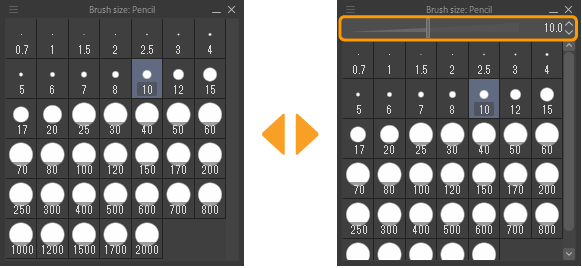
To hide the Brush size palette, uncheck it in the Window menu.