Blending tools
Clip Studio Paint offers several default blending brushes for mixing colors on the canvas.
You can only blend on raster layers, not vector layers. Even if you use a Blend tool or a brush with Color mixing on a vector layer, there will be no blending effect.
Blend tool
Dedicated blending tools can be found in the Blend tool group.Blend sub tools do not add pigment to the canvas, but drag and or blur existing colors to create a blending effect.
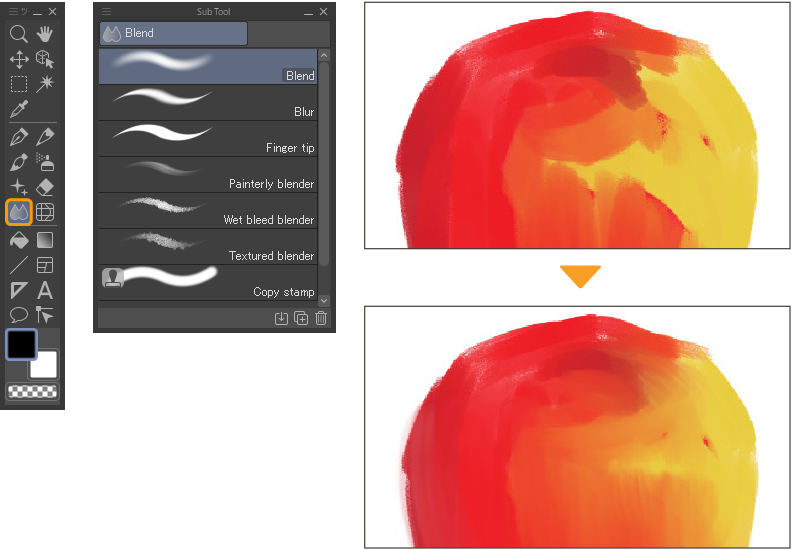
Blending with painting brushes (Color mixing)
You can also blend pigment by using brush tools that have Color mixing enabled. Using this method, you can place additional pigment while also blending and dragging colors already on the canvas for a natural painting feel.
Find the Color mixing setting in the Sub Tool Detail palette > Ink category.
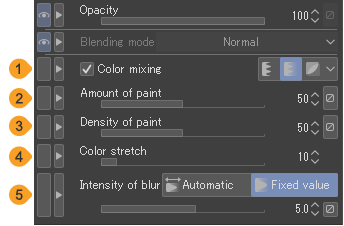
You can adjust the Color mixing values to create the desired level of blending. In general, a lower Amount of paint and a higher Color stretch will create a stronger blending effect.
(1)Color mixing mode
You can choose from the following three modes:
Blend: Mixes the existing pigment and adds the drawing color, depending on the Amount of paint, Density of paint, and Color stretch settings.
Running color: Blurs the existing pigment and adds the drawing color.
Smear: Mixes the existing pigment and adds the drawing color, depending on the Amount of paint and Color stretch settings. When using a dual brush, only this color mixing mode is available.
(2)Amount of paint
This sets how strongly the drawing color is painted over existing pigment. When the value is higher, the ratio of the RGB value of the drawing color gets higher.
(3)Density of paint
This sets the transparency of the drawing color over existing pigment. When the value is higher, the drawing color appears more opaque.
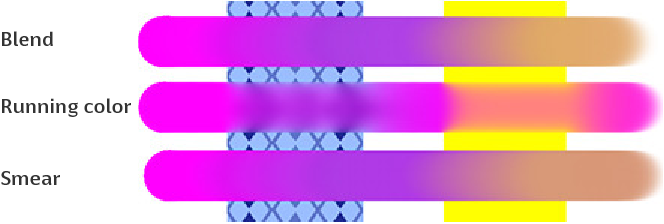
(4)Color stretch
This adjusts how much pigment to drag from the start point of the stroke.
When the value is high, pigment will be dragged further, and when the value is low, pigment is not dragged as much.
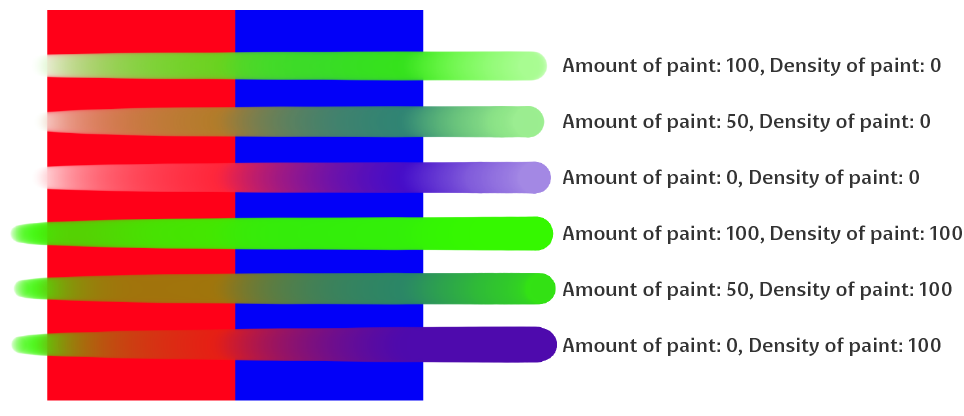
(5)Intensity of blur
This setting is available when Color mixing is set to Running color.
Automatic: The size of the blur changes with the brush size.
Fixed value: The size of the blur is a fixed value determined by the slider.