What are layers?
Layers are like pieces of transparent film stacked on top of each other. A completed image is a group of stacked layers viewed from above.
Digital artworks typically consist of separate layers created for each process, which are then combined and edited.
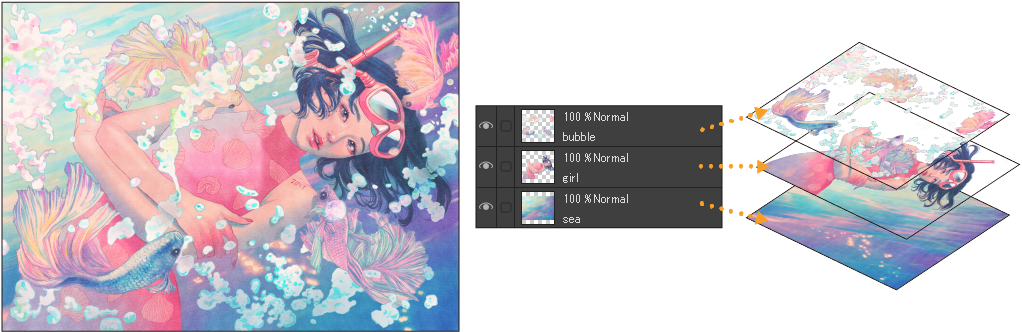
In the example above, the canvas has the following layers from top to bottom: an effect layer, a line art layer, a coloring layer, a background layer, and a sketch layer.
Using layers, you can work above or below different parts of your artwork. For example, you can create a color layer separate from the line art layer, so you can paint without affecting the line art, or paint a background on a separate layer to the main elements.
The different types of layers and layering methods are important aspects of digital art.
You can create the following types of layers in Clip Studio Paint.
·Raster layer
·Vector layer
·Gradient layer
·Fill layer
·Tone layer
·Frame border folder
·3D layer
·Tonal Correction layer
The following types of layers are created automatically when using certain tools:
·Text layer
·Image material layer
·Focus lines layer/Speed lines layer
·Ruler layer