Reference layers
Reference layers are a layer setting that allows you to fill and draw on other layers while only referring to specific layers.
To set a layer as a reference layer, first select the relevant layers and then tap the lighthouse icon in the Layer palette or use the Layer menu > Layer Settings > Set as Reference Layer. You can set multiple selected layers or layer folders as reference layers. A lighthouse icon will appear in the layer status column.
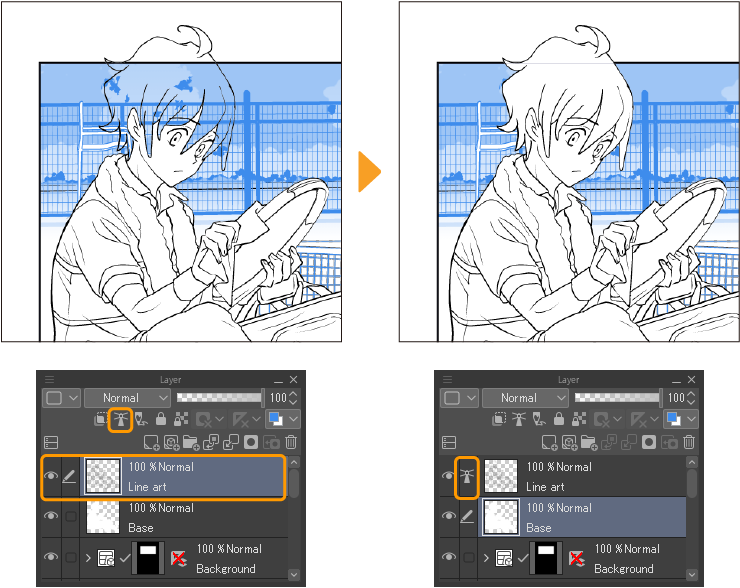
You can use reference layers to refer to other layers when using the Fill tool or Selection tool. Reference layers work best when the layers are clearly separated, for example, the lineart is on a separate layer from the color layers.
To use reference layers for the Fill and Selection tools, go to the Tool Property palette > Refer multiple setting and tap the lighthouse icon.
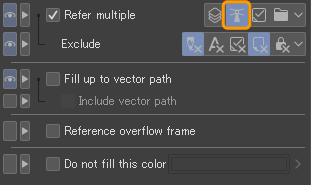
You can also set brushes to not cross lines on reference layers to avoid overflow. To set this up, go to the Sub Tool Detail palette > Anti-overflow and turn on Do not cross lines of reference layer.
